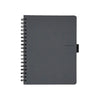The Best Max Warehouse Deals
- {{#each values}} {{#if visible}}
- {{#if imageUrl}}
{{else}} {{#if (eq title 'auto-ship')}} {{else}} {{#if (eq title 'bulk-discount')}} {{else}} {{title}} ({{count}}) {{/if}} {{/if}} {{/if}}
{{/if}} {{/each}}
There were no search results for "{{query}}"
{{description}}
{{/if}} {{/if}} {{#if (eq attributes.freeshipping.[0] "1")}}Showing results for {{modifiedQuery}}
{{#customSuggestion querySuggestions }} {{this}} {{/customSuggestion}}

when shopping for your home by joining our loyalty program.
Frequently Asked Questions
Unless otherwise stated, offers may not be combined with other coupons, discounts, offers, promotions, or with another program. You can only choose one way to save on every purchase.